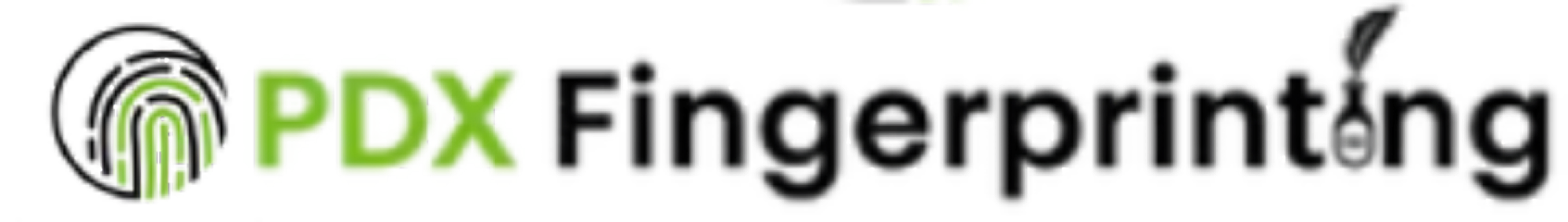Live scan is a widely used technology that allows individuals to have their fingerprints and other personal information digitally captured and submitted to the Department of Justice (DOJ). This process is commonly used for background checks and criminal record checks. Once the live scan is completed, the DOJ generates a report known as the Live Scan results. In this article, we will explore the various aspects of the DOJ Live Scan results, how to check them, and their importance in various scenarios.
DOJ Live Scan Results:
How Do I Check My Doj Live Scan Results

To check your DOJ Live Scan results you can follow these simple steps:
Contact With PDX Fingerprinting: Begin by reaching out to our agency that required you to undergo the live scan process. They should be able to inform you about the status of your Live Scan results and guide you on how to access them.
Contact the live scan service provider: Another way to check your Live Scan results is by contacting the live scan service provider who performed the digital fingerprinting. They should have information on the processing status and can assist in providing access to the results.
DOJ’s Automated Live Scan (ALS) system: In some cases, individuals may have direct access to the DOJ’s ALS system, which allows them to check their Live Scan results online. However, this option is usually limited to authorized personnel or agencies.
DOJ Live Scan Status:
How Do I Get a Copy of My Live Scan Results
Once the Live Scan results are generated, they are typically sent directly to the requesting agency or employer. As an individual, you may not receive a copy directly. To obtain a copy of your Live Scan results, you can request it from the agency or employer who initiated the process. They should be able to provide you with a copy or grant you access to the results as per their internal policies.
How to Verify Live Scan Results
To verify the authenticity and accuracy of your Live Scan results, you can take the following steps:
Live Scan Background Check
A Live Scan background check involves the process of digitally capturing and submitting an individual’s fingerprints and personal information to the DOJ for a comprehensive criminal record review. Live Scan background checks are commonly used by employers, licensing agencies, and government entities to assess an individual’s suitability for employment or to determine eligibility for certain licenses or permits. The Live Scan results play a vital role in this process by providing a detailed record of an individual’s criminal history, if any.
Criminal Record Check
The Live Scan results form an integral part of a criminal record check. By accessing an individual’s criminal history, the results enable agencies, employers, and other organizations to make informed decisions regarding hiring, licensing, and other important matters. The Live Scan process not only offers a convenient and efficient manner of conducting criminal record checks but also ensures the accuracy and reliability of the information.
Live Scan Status Verification
The verification of Live Scan status is a crucial step in ensuring the timely processing of results. By regularly checking the Live Scan status, individuals and agencies can monitor the progress and take necessary actions if needed. It is important to keep in touch with the requesting agency, live scan service provider, or authorized personnel to stay updated on the status of the Live Scan results.
Live Scan Results Timeline
The timeline for receiving Live Scan results may vary depending on several factors, including the workload of the DOJ, the type of background check, and any potential issues or errors that may arise. In general, it can take anywhere from a few days to a few weeks to receive the results. It is advisable to inquire with the requesting agency or the live scan service provider for an estimated timeline specific to your case.
FAQs
How long does it take to receive Live Scan results?
The time taken to receive Live Scan results can vary. It depends on factors such as the workload of the DOJ, the complexity of the background check, and any potential issues or errors that may need further investigation. Typically, it takes a few days to a few weeks to receive the results.
Can Live Scan results be expedited?
In some cases, it is possible to expedite Live Scan results. However, this option is usually limited to certain agencies or organizations that require urgent processing. It is advisable to discuss the possibility of expedited processing with the requesting agency or employer.
What do the different sections of the Live Scan report signify?
The Live Scan report consists of various sections such as personal information, criminal history, and other relevant details. The personal information section includes details of the individual, such as name, date of birth, and address. The criminal history section provides information on any criminal records, arrests, or convictions, if applicable. Other sections may contain additional details specific to the purpose of the background check.
How can one rectify errors in Live Scan results?
If errors or discrepancies are found in the Live Scan results, it is important to take immediate action. Contact the agency or employer who requested the Live Scan and provide them with the necessary information regarding the errors. They will guide you on the steps to rectify the inaccuracies, which may involve contacting the live scan service provider, resubmitting fingerprints, or providing additional documents for clarification.
Are Live Scan results always accurate?
While Live Scan results are generally accurate, there is a possibility of errors or discrepancies due to various factors, such as incorrect data entry, system glitches, or incomplete records. It is crucial to review the Live Scan results thoroughly and compare them with personal records for verification. In case of any doubts or discrepancies, it is advisable to contact the requesting agency or employer for further guidance and clarification.