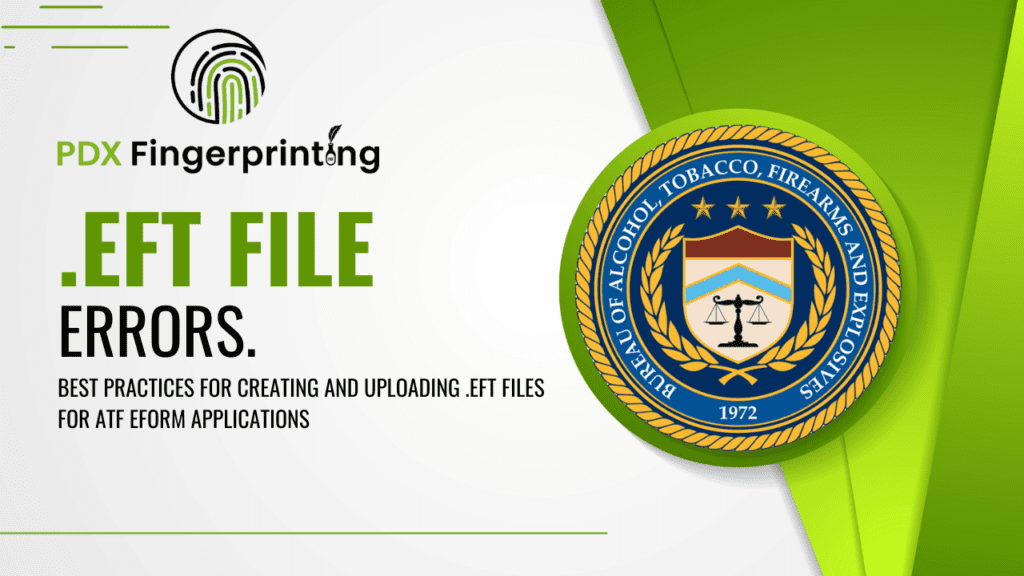An .EFT file, which stands for Electronic Fingerprint Transmission file, is a specific file format used for transmitting fingerprint data electronically. It is commonly utilized in the field of law enforcement and criminal justice systems for the exchange of fingerprint information. .EFT files can be created by many digital fingerprint scanning systems to be used with the ATF eForm 4 tax stamp applications.
The primary purpose of an .EFT file is to securely and efficiently transfer fingerprint data from one system or agency to another. It contains encoded information about an individual’s fingerprints, including the minutiae points, ridge patterns, and other relevant details that uniquely identify a person’s fingerprints. This data is crucial for identification and verification purposes, particularly in criminal investigations, background checks, and forensic analysis.
.EFT File Creation Walk-Through Guide
Creating an .EFT file for ATF eForm 1 and ATF eForm 4 applications involves a series of steps to ensure the proper preparation and submission of the required information. The ATF (Bureau of Alcohol, Tobacco, Firearms and Explosives) uses the eForm system for the electronic submission of applications related to the manufacturing, transfer, and registration of firearms. Here’s a general outline of the process:
- Access the ATF eForms website: Visit the official ATF eForms website (https://www.atf.gov/firearms/atf-forms) and navigate to the specific eForm you need to submit (eForm 1 for making or manufacturing a firearm or eForm 4 for transferring a firearm).
- Create an account: If you haven’t already done so, create an account on the ATF eForms website. This will involve providing your personal information and creating login credentials.
- Complete the application: Fill out the required fields in the eForm application. This will include providing details such as your personal information, the type of firearm, its serial number, and any additional information required by the ATF. Ensure accuracy and double-check the information before proceeding.
- Attach supporting documents: Depending on the specific eForm application, you may be required to attach supporting documents such as fingerprint cards, responsible person questionnaires, photographs, or other relevant documents. Ensure that these documents meet the ATF’s requirements for format and quality.
- Generate the .EFT file: Once you have completed the application and attached the necessary documents, you can generate the .EFT file for submission. The ATF eForms system should have an option to create the .EFT file within the application itself. Follow the instructions provided by the system to generate the file.
- Review and verify the .EFT file: Before finalizing the .EFT file, review its contents to ensure that all the information is accurate and complete. Pay particular attention to any attached documents to ensure they are properly included.
- Submit the .EFT file: Once you have verified the .EFT file, submit it through the ATF eForms system. The website should provide a submission process or upload option specifically for the .EFT file. Follow the provided instructions to successfully submit your application.
- Await processing and confirmation: After submitting the .EFT file, the ATF will process your application. You may receive a confirmation email or notification regarding the receipt of your application. Be sure to keep a record of any confirmation or tracking numbers provided.
It is important to note that the specific steps and requirements may vary depending on the ATF’s guidelines and any updates to the eForms system. Therefore, it is always recommended to consult the official ATF resources and follow the instructions provided on the ATF eForms website to ensure accurate and up-to-date information.
Additionally, it is crucial to comply with all applicable federal, state, and local laws and regulations when submitting ATF eForm applications. Familiarize yourself with the legal requirements and seek professional advice if needed to ensure compliance throughout the application process.
Types of Error occurs while uploading .EFT File
.EFT File Error – Date occurs after current date
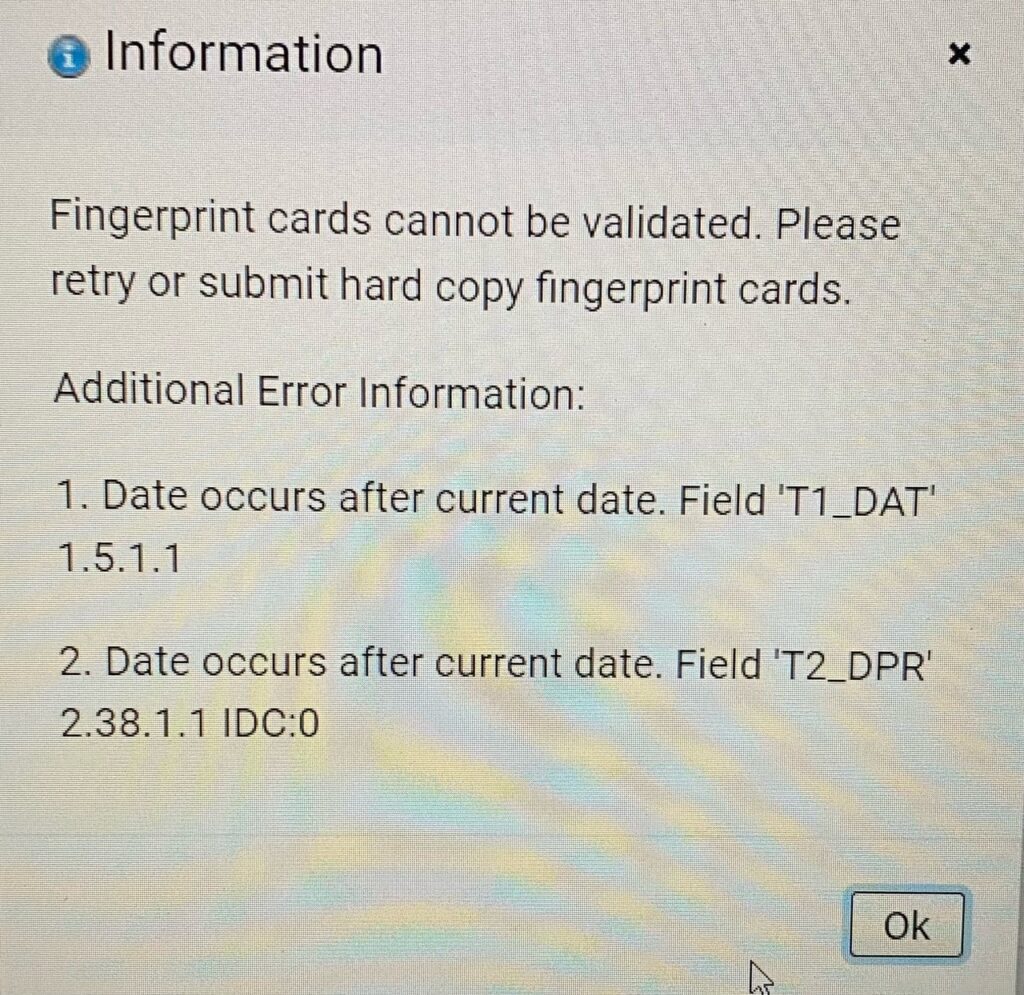
If you encounter this error message, it signifies a problem with the date assigned to your .EFT File during its creation. This error occurs when you use the same date as the one when the .EFT File was initially generated. To resolve this issue, you can simply wait until the following day to reapply, and the error will no longer appear.
Uploaded .EFT But No REC’D on Cover Letter Error
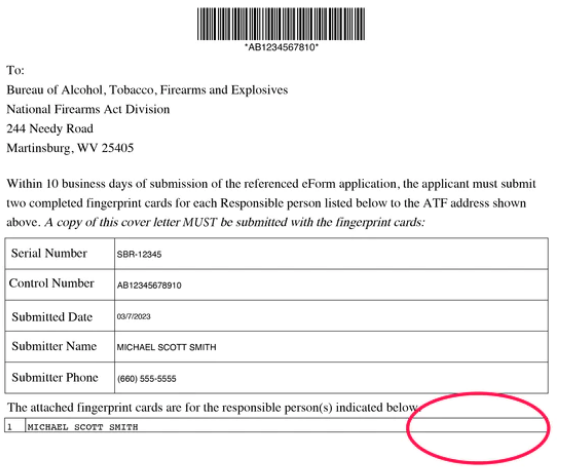
If you have submitted your .EFT File through your ATF eForm application and received a cover letter lacking the “REC’D” (Received) indication, it is possible that the cover letter implies that the .EFT File was not successfully uploaded. As a result, you may be required to submit physical fingerprint cards instead. An example of such a cover letter is provided below.
If this situation arises and you have indeed uploaded your .EFT File, there is still a chance that your application will be approved. However, it is advisable to contact the ATF to confirm whether your .EFT File was indeed uploaded to your ATF eForm application.
.EFT File Error – Data Length too long
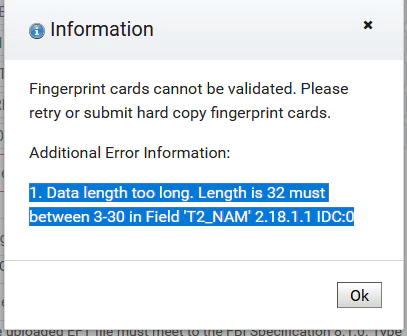
If you encounter this error, it indicates a problem with the length of the name present in the file. To resolve this issue, you can address it by obtaining a fresh .EFT File or by reaching out to the company or service responsible for creating the .EFT File.
Ensure Seamless ATF eForm Applications with Correctly Formatted .EFT Files
To streamline your ATF eForm 1 or ATF eForm 4 applications, it is vital to have a properly formatted .EFT File that fulfills the necessary requirements outlined below. Failure to meet these criteria will prevent you from utilizing the .EFT File for your ATF eForm tax stamp applications. At PDX Fingerprinting, we offer .EFT File services that are meticulously formatted and fully compliant with the ATF’s specified requirements, ensuring a hassle-free experience. Explore our reliable .EFT File services for your convenience.
When submitting your EFT file, it is essential to adhere to the FBI Specification 8.1.0. Specifically, the Type of Transaction (TOT) should be designated as “FAUF” to align with the prescribed standards. Furthermore, remember that the file extension must be exclusively “EFT”. Lastly, please ensure that the file size does not exceed 12MB, as this is the maximum allowable limit.
Trust PDX Fingerprinting to provide you with expertly crafted .EFT Files that align with all necessary specifications, guaranteeing a seamless ATF eForm application process.
Conclusion
In conclusion, the use of .EFT files is crucial for efficiently transmitting fingerprint data in ATF eForm applications, particularly in the field of law enforcement and criminal justice systems. This blog has provided a comprehensive guide on creating and uploading .EFT files, ensuring accuracy, compliance with regulations, and addressing common errors that may arise during the process.
By following the step-by-step instructions and adhering to the FBI Specification 8.1.0, applicants can streamline their ATF eForm applications and avoid potential issues. It is essential to provide accurate information, attach required supporting documents, and meet the specified file format and size requirements.
Additionally, the blog has highlighted the importance of seeking professional assistance, such as the services offered by PDX Fingerprinting, to ensure that .EFT files are meticulously formatted and fully compliant with ATF requirements.
To ensure a seamless ATF eForm application process, it is crucial to stay informed about the latest guidelines from the ATF and consult official resources. By doing so, applicants can navigate the process smoothly and increase the chances of successful application submissions.
Remember to always comply with applicable federal, state, and local laws when submitting ATF eForm applications and familiarize yourself with the legal requirements to ensure compliance throughout the process.